















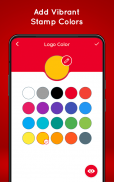


ShotOn for OnePlus Photo Stamp

ShotOn for OnePlus Photo Stamp의 설명
Want to add ‘Shot On’ tags on Camera Photos? We’re here with best Free Watermark app:
. Add Shot On for OnePlus Watermark to images clicked from in-built mobile camera.
Don’t worry if you don’t have Shot On & Shot By feature on your phone. Just download the Shot On for OnePlus watermark photo app and add copyright watermark to photo.
Shot On for OnePlus Watermark is designed to add ‘Shot On’& ‘Shot By’ watermark logos on camera clicked images e.g ‘Shot On (Device Name)’ and ‘Shot By (Your Name)’ Now, you can auto stamp all your photos on-the-go by clicking it with this ShotOn for OnePlus Watermark Camera.
Regardless of any device, give your photos a royal touch with this Free Shot On for OnePlus Watermark App. With Shot On for OnePlus, add Shot On Watermark Tags & give your images a customized copyright watermark look.
Shot On for OnePlus: Auto Add Shot On Photo Stamp app is designed to add Shot On and Shot By Signature Stamp to photos clicked from Default Camera of your phone.
✌ Absolute Free Shot On & Shot By Watermark Application for All Users
✌Very easy to use User Interface of Watermark Photo Stamp App
✌ Only App that allows adding ShotOn for OnePlus logo or any other company logo
✌ Customizable Shot On & Shot By Signature Stamp
✌ Editable Photo Stamp Position
✌Changeable colors of Signature Stamp
✌ Now, add Copyright Logo on Top/Left of ‘Shot On’ & ‘Shot By’ signature text.
Click as many pictures you want, Shot On for OnePlus App will Auto add ‘Shot On’ tags on pictures. Add Copyright Watermark with Shot By tag on pictures.
Download this Shot On for OnePlus Watermark Auto Stamp App and give your photos a high-end touch like pics taken from an expensive smartphone.
✔️Auto adding stamps to photos
✔️Default Brand Logo watermark Shot On for OnePlus
✔️Wide Variety of Brand Logos to Choose from
✔️Adjustable logo position on the Left or on Top in context to Shot On & Shot By Signature Stamp
✔️Editable Shot On & ShotBy Logo color
✔️Changable Shot On & ShotBy watermark stamp position
✔️Resizable Logo Stamp
✔️Cool Font Styles for Signature Stamp
✔️Plenty of color options for Photo Stamp Fonts
🎁
From endless uses of Shot On & ShotBy Watermark Stamps, we’ve listed the most popular ones.
💡Protect your photos from online theft by adding Shot On & Shot By Photo Copyright Watermark Stamp
💡Freelancing Digital Photographers can promote their skills by using Shot By Watermarks.
💡Add Brand Logo to every image you capture and show up the expensive phone you possess.
💡Make your work personalized with Shot On & ShotBy tags and share them on social media.
💡Share & promote your OOTD with Shot On & ShotBy Watermark tag on social media
💡Beneficial for Sequence Photography as photographer can Auto add Photography watermark logo ‘Shot On’ & ‘Shot By’ in one go to all pics
💡Watermark Images to let your work recognized widely
💡Add logo to photo and let your images customized
Shot On Watermark Camera for OnePlus is designed with every sole functionality you desire to have in Shot On Watermark Camera Stamp. Add Watermark to photos with Shot On for OnePlus: Auto Add Shot On Photo Stamp
What are you waiting for? Download ‘Shot On for OnePlus: Auto Add Shot On Photo Stamp’ Watermark App right now and enjoy Auto Stamping Shot On & Shot By tags on photos.
This app uses third party APIs & SDKs which collect information. It is in no way affiliated by OnePlus.


























